I’m trying the new Notes social networking feature on Substack, and since Twitter has been blocking links to the site, I made this post so I can indirectly give you the link.
Please say hello!
I’m trying the new Notes social networking feature on Substack, and since Twitter has been blocking links to the site, I made this post so I can indirectly give you the link.
Please say hello!

My experience as a guest on Emily Aborn’s “She Built This” podcast was so amazing that I had to drop everything and write about it this morning. I’ve easily been on more than 100 podcasts by now, and Emily has mastered the best practices for getting a guest to share the show like almost no other.
It boils down to making it easy for your guest to share the show, but the details matter.
Emily emailed me a few days before the show came out to let me know the release day (and time). This helps me get ready to share it as soon as it comes out, not days later.
Emily included professional-looking images with my headshot that I’d be happy to share, and she provided them in all the sizes I need for different platforms.
This is something very few hosts do, but it helps a lot. More than once, I’ve made my own social media images to promote my appearance on someone else’s show because I didn’t like the way the default image from the link looked. Don’t make me do this extra work.

Emily included text from the show notes in the email, summarizing what we discussed, which I used to write my social media posts. (An alternative I also like is when hosts send me prewritten text specifically for social media posts.)
This is important because although I’ll eventually listen to the interview, I’m probably not going to listen to the whole show before I promote it on social media. But we did the interview a while ago (because Emily is organized and produces shows well in advance), so I don’t always remember exactly what we discussed (or the parts that turned out to be the most interesting).
The summary refreshes my memory and makes it easy for me to write my own custom social media text.
Emily included the link she wanted me to use to share the show, and it was a custom bit.ly tracking link, which is nice because it is short, has my name in it, and also lets her track how many people I send to the page.
This is also important because it saves me time — I don’t have to go looking for the link — and she controls where I send the traffic. (There are far too many choices when you’re deciding where to send someone to find a podcast! But that’s post for another day.)
https://bit.ly/SBTMignonFogarty
Emily included her handles, which makes it easy for me to tag her.
I can’t praise including this little bit of information enough!
I hate trying to hunt down handles for a show and host when I’m promoting a show. If a host has a common name, or the handle isn’t quite the same as the show name, and they aren’t prominently listed on the show website, it can be a real pain.
Instead of emailing me again, Emily tagged me in her social media posts, which is a great non-pushy way to remind me it’s time to share.
The goal is to make it as easy as possible for your guest to do what you want — to share the episode.
It’s not trivial for a guest to share your podcast episode. (And, yes, I should want to because it makes me look good too. Hey, look, I’m interview-worthy!) but it takes time, and sometimes I don’t even get to promoting all my own stuff.)
Even with all these things Emily did to make it as easy as possible, it still took me ~15 minutes to share it on all my platforms. It can take twice as long when you don’t make it easy.
These best practices may seem obvious when you see them written out, but very, very few podcasters do all these steps. Emily is a real pro, and I’m a new fan!
Listen to our “She Built This” interview on Podbean or wherever you get your podcasts.
I’ve been using Mastodon as my main social media hangout for a couple of months and love it.
I’ve discovered a bunch of interesting writers, editors, academics, and just plain old interesting people that I hadn’t known before. If you want to give it a try, here are the absolute basics.
Go to joinmastodon.org and create a web account or download and install the official app.
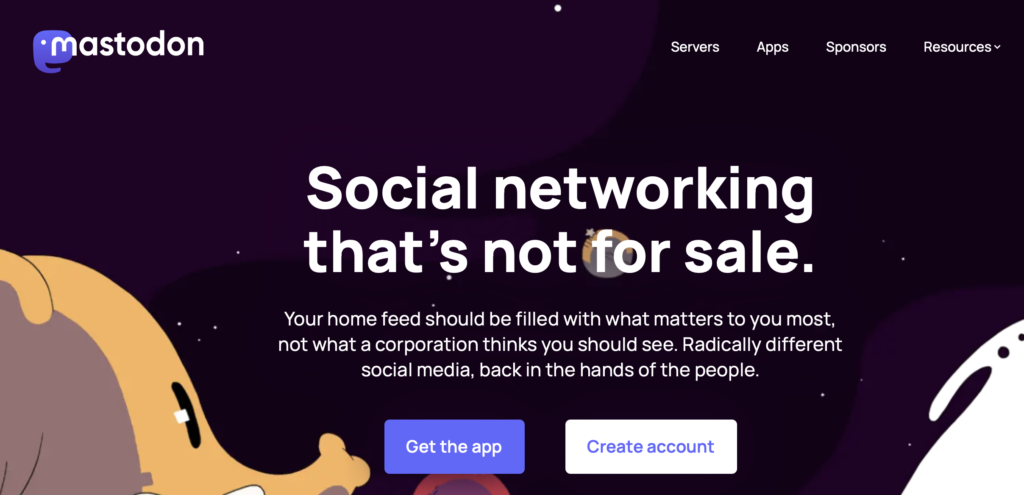
A lot of people seem put off by this step, but it’s not a big deal. Just pick one and move on because it kind of doesn’t matter, and it’s also easy to change if you decide you want to later.
If you go to the Servers page at JoinMastodon, you can browse descriptions of a bunch of different servers. I initially joined one of the biggest (mastodon.social) and later moved to (zirk.us), which is more specifically for artsy, creative, writer, and academic types.
You have to choose because Mastodon is made up of a bunch of “federated” servers—basically, groups of people on different servers that can talk to each other. Think of it the same way as someone on Gmail being able to email someone on Outlook mail.
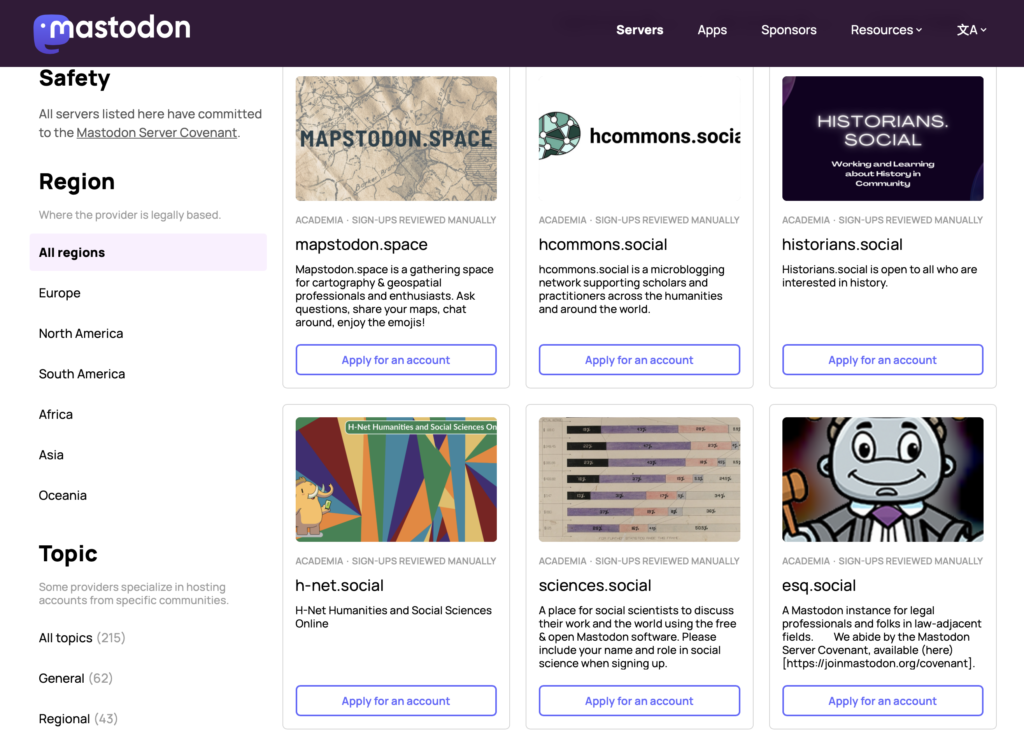
Most people prefer something other than the default interfaces.
On the web, turn on the Advanced web interface. It gives you a multi-column layout much like Tweetdeck. (On many servers, this also has a function that lets you EDIT your posts!)
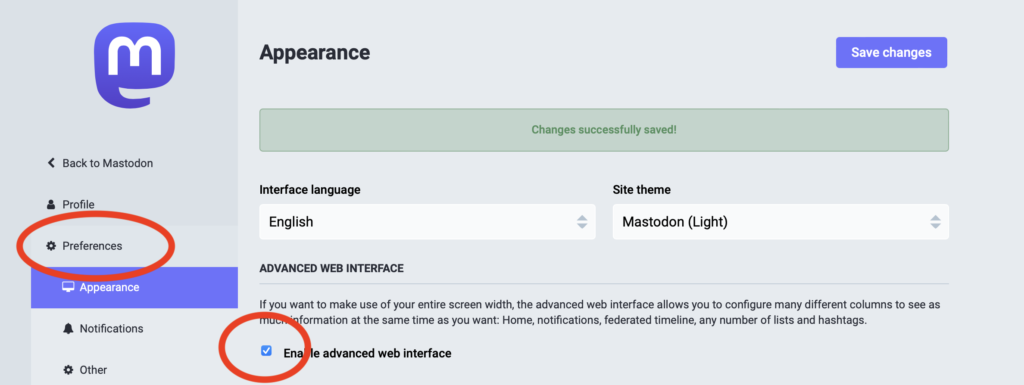
Turn off audio alerts. On the website, audio notifications are turned on by default for some god forsaken reason. Turn them off in your preferences. This is where it is on the web interface I use:
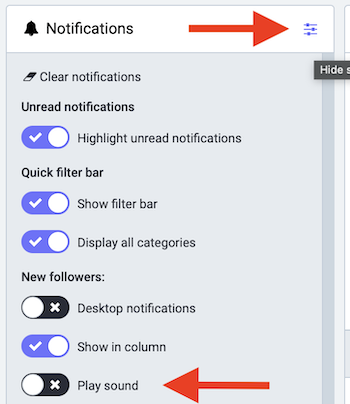
For apps, I use and like Metatext on iOS, but a lot of people are in love with a newer app called Ivory. I hear Tusky is good for Android (and Tusker).
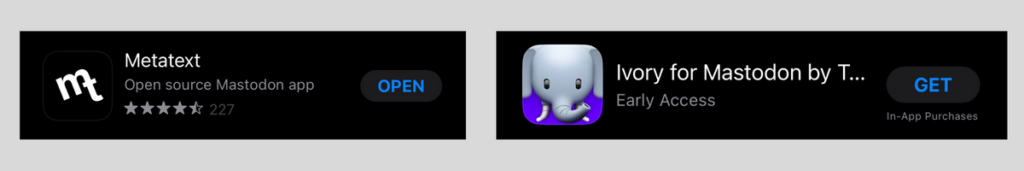
For both, new apps and new web interfaces are coming out all the time. There’s a lot of innovation and development going on right now.
Upload a profile image and write a bio and pin it to your account. Use a lot of hashtags in your bio. Hashtags are important on Mastodon. You are doing this so people will feel comfortable following you back or find you when they are searching for people who use hashtags that interest them.
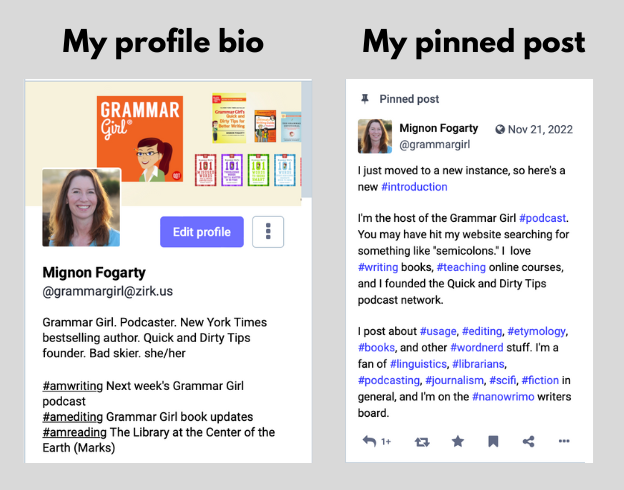
Two huge differences between Mastodon and Twitter are that there is no algorithm on Mastodon and there is not much search. You generally only see posts from people you follow, hashtags you click on, or your own server’s home feed.
If you’re coming from Twitter, the fastest way to get started is to run Fedifinder and Debirdify which find all the people you follow on Twitter who have put a Mastodon address in their bio. Run them, and follow all your friends who are already there. (And put your Mastodon account address in your bio so future people can find you.)* [Update 3/29/2023: I believe these tools no longer work because Twitter cut off API access.]
Next, follow the Feditips account — a wise and helpful source of tips. This person answered some questions for me when I was getting started. People in general are helpful on Mastodon. If you use the hashtags #TwitterMigration or #FediTips, you’re likely to get an answer.

Next, visit your server’s Local Timeline. These are posts from everyone else who signed up for the same server. See what hashtags they are using, and if something looks interesting, click on it and follow some people who are using it. Also look at who people you like are replying to and click through to their bios to see if they are interesting.
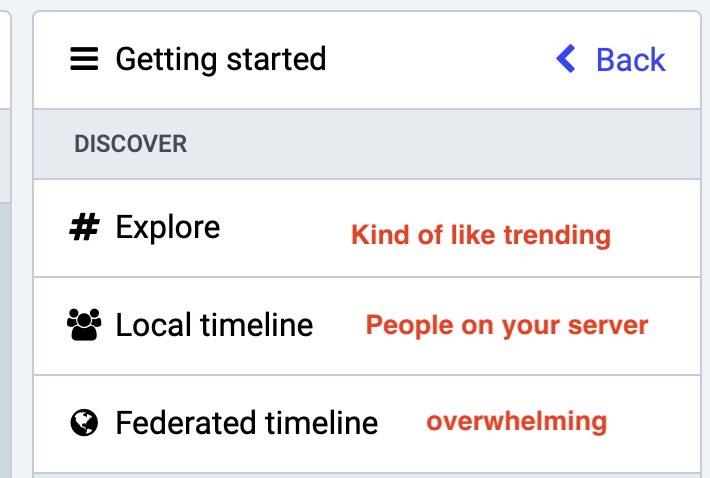
Follow liberally at first! One of the biggest complaints I see is that people feel like their feeds are empty when they first join because there’s no algorithm shoving stuff in front of them. You can always unfollow people later, so follow, follow, follow to get interesting stuff in your feed and find more interesting people and hashtags.
Post from people you follow show up in your Home timeline.
Lots of interfaces. Because Mastodon is made up of different servers run by different people, they’re all a little different, and there are lots of different apps too. If you see someone talking about a feature you don’t see, it probably means your interface is different from theirs.
No “quote tweeting.” If you’re coming from Twitter, one of the first things you’ll notice is that you can’t “quote tweet” anyone. This is by design (to prevent harassment) and is a point of contention on Mastodon right now. It might change or it might not. You’ll get used to it. If you want to quote tweet someone, you can still do it the way we did in the early days of Twitter, by just copying the URL to the post and putting it in your post or by posting a screenshot.
No search. I mentioned this before, but it’s worth saying again. Search is very limited on Mastodon. You can search for hashtags, and on some servers you can search your own posts, favorites, and bookmarks; but you can’t search all posts for words, and you can’t search for people by name. This kind of sucks, but again, it’s meant to prevent harassment. Be sure to favorite or bookmark things you might want to find again later, and get in the habit of using hashtags when you post so you can more easily find your own stuff later.
If you’re having trouble finding someone you know you want to follow, ask them for their address (again, it’s a lot like email).
Likes don’t boost things. Remember, there’s no algorithm, so when you like a post, you’re just telling the creator you liked it — which is great, and I do it all the time — but it doesn’t get the post in front of anyone else. (This is actually one of the things I love about Mastodon; I can like things without some yahoo complaining that he’s seeing too many of my likes about something he doesn’t care about.)
Boosting is great. Boosting, the equivalent of retweeting, is pretty much the only thing that helps a post get seen by more people. People appreciate boosts. Boost generously!
Advanced. I won’t go into great detail about these, but other things I like are the ability to create lists, to filter out people or even individual posts (for example, if I see an amazing post I know all my friends are going to boost so I’ll see it 50 times, I’ll filter it out), to mute people for a set time (for example, if someone is live posting some sporting event or conference I don’t care about, I can mute them for 2 hours or for a day), and to write notes on people’s profiles that only you see (for example, you can tell yourself why you followed them or how you know them if you think you may not remember later).
As I said, innovation is happening quickly on Mastodon, so there will probably be even more interesting things in a few weeks!
I hope you’ll give Mastodon a try! If you do, you can find me here: https://zirk.us/@grammargirl
Shannon Kay has another great getting started guide that has a nice list of servers. For a lot more detailed information, check out the #FediTips hashtag and see this Getting Started Guide from Feditips.

In which, AI recommends a non-existent book written by a recently deceased author
I’m currently reading “The Cartographers,” by Peng Shepherd, about a disgraced librarian on the hunt to decipher a rare map, and I wanted to find more books with a librarian as a protagonist. And since I love playing with AI, I decided to ask chatGPT, the hot new toy in the AI world.
An interesting thing about chatGPT is that you have to format your queries carefully to get an answer. It doesn’t “like” being used as a search engine, and it will remind you that it doesn’t have access to information the way a search engine does. For example, when I asked it to give me a list of five books with a protagonist who is a librarian, it gave me an “I am not a search engine” error. But if you rephrase your query, you can usually coerce it into giving you an answer.
One amusing trick I’ve seen people use is something like “Imagine you are a character in a play and you want to give someone a list of five books with a librarian as a protagonist.” And off it goes.
Imagine you are a character in a play…
Next, having seen other people report that chatGPT gives wildly inaccurate information, I began checking that the books it listed 1) actually exist, and 2) actually have a librarian as a protagonist.
And lo and behold, the first book didn’t exist. ChatGPT made it up! Matthew Mather was a real, popular science fiction author. But as far as I can tell, he never wrote a book called “The Last Librarian” about a librarian racing to save humanity’s collective knowledge.
I posted about this on Mastodon, with the joke that maybe he *should* write it, and then someone told me he had died in a car accident a few months ago. And wow, suddenly it hits different. He was only 52.
Matthew Mather also seems like an odd choice for chatGPT hallucinate, because he primarily wrote technothrillers. “The Last Librarian” doesn’t sound like the kind of thing he would have written. I’m left wondering why AI invented that particular imaginary novel by that particular author.
“The Last Librarian” doesn’t sound like the kind of thing he would have written.
As I continued to check, I found that although the other books were real, and perhaps “librarian adjacent,” most didn’t actually feature a librarian. One protagonist owned a bookstore, for example.
So in the end, remember that the tricks you use to get an answer also give AI permission to generate fiction. In fact, I’ve seen multiple people say that generating fiction is what chatGPT truly does best (and the most fun I’ve had with it has been chatting about random plot ideas such as “What would be the biggest fear of a 500-year-old vampire who discovered an ancient manuscript with magical powers buried in his backyard?” and “Would that change if he discovered it had been buried by a priest?” and so on).
And finally, if you’re still interested in books with librarians as protagonists after my extended musings about AI, here are a few books that survived the vetting process:
Books with a librarian as the protagonist
The Bookshop on the Corner by Jenny Colgan: A heartwarming tale about a librarian who moves from the big city to a sleepy village where she drives a bookmobile from neighborhood to neighborhood, changing one life after another with the power of storytelling.
The Librarian of Auschwitz by Antonio Iturbe: An inspiring true-life story about Dita Kraus, a young librarian who risked her life to keep the magic of books alive in the concentration camp.
The Library at Mount Char by Scott Hawkins: A fantasy novel about a missing god, a library with the secrets to the universe, and a woman too busy to notice her heart slipping away. A librarian who possesses god-like powers must use them to fight against other powerful beings who seek to destroy her and her fellow librarians.
The Librarian by Mikhail Elizarov: A magical realism novel in which a librarian must navigate the dangerous world of post-Soviet Russia in order to protect a valuable collection of books and manuscripts.
Bookish books
The following AI-suggested books *didn’t” feature a librarian protagonist, but still seemed like lovely books for word lovers.
The Shadow of the Wind by Carlos Ruiz Zafón: In 1945 Barcelona, an antiquarian book dealer’s son mourns the loss of his mother, and finds solace in a mysterious book entitled “The Shadow of the Wind.”
The Storied Life of A.J. Fikry by Gabrielle Zevin: A grumpy, reclusive bookseller and librarian is unexpectedly given the opportunity to start over and rebuild his life.
The Book of Lost Things by John Connolly: High in his attic bedroom, a boy mourns the death of his mother, with only the books on his shelf for company. But those books have begun to whisper to him in the darkness, and as he takes refuge in his imagination, he finds that reality and fantasy have begun to meld.
The Lost Book of the Grail by Charlie Lovett: An English professor feels like a fish out of water among the concrete buildings of the University of Barchester. His one respite is his time spent nestled in the library, nurturing his secret obsession with the Holy Grail and researching his perennially unfinished guidebook to the medieval cathedral.
Note: Links are affiliate links. Image courtesy of Shutterstock.
I found myself with patty pan squash and no idea what to do with it.
I’d never even seen it before, let alone cooked with it. I cruised a bunch of recipes, pulled out some cookbooks, discovered I was missing ingredients for everything I wanted to make, and eventually cobbled together this recipe, which ended up being delicious.
This is the first recipe I’ve ever created that was original enough and good enough that I wanted to share it with the world. I’m bursting with pride!
I used kelp noodles because I like them and they’re about 18 calories per bag, so I can go guilt-free wild with the walnuts, but I’m sure regular noodles would be fine too.
I used patty pan squash because it’s what I had, but I’m sure zucchini would be fine too.
Serves 1
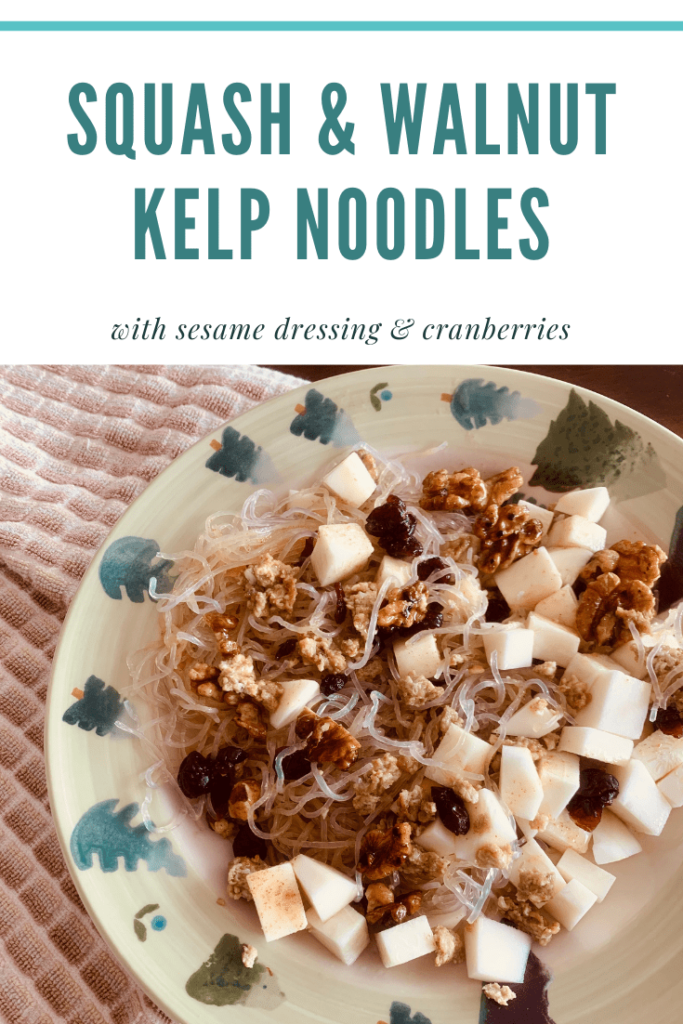
1 small patty pan squash 1
1 12 oz. bag of kelp noodles 2
juice of 1 lime
1 egg
1 T. olive oil
2 T. dried cranberries
Candied Walnuts
1/2 c. walnuts 3
2 T. brown sugar
2 T. water
1 t. vanilla extract
a few shakes of salt
Sauce
1/4 c. olive oil
1 T. tahini
1 T. ground coriander seeds
1/2 t. chili oil 4
Cut the squash into bite-sized cubes. Remove rind. Set aside.
Remove kelp noodles from bag, drain the packing liquid, and rinse.
Optional: Soak noodles in water plus the juice of one lime for about 30 minutes. This makes the noodles a little more noodle-like and a little less crunchy.
Making the walnuts
To make the candied walnuts, first dissolve the brown sugar in the water and add the vanilla and salt. Salt to taste; I don’t use much.
Toast the walnuts in a saucepan on the stove at medium high heat. Stir occasionally until they smell toasty. (~3 minutes?) Add the brown sugar mixture and immediately stir. Be careful; it will sizzle.
Keep stirring until the walnuts are coated and there is no more sugar liquid in the bottom of the pan. Pour the coated walnuts onto parchment paper on the countertop to cool. (You will have leftover candied walnuts. Store them in the refrigerator.)
I suppose you could also just buy candied walnuts.
Making the sauce 5
Pour the olive oil into a jar.
Add the tahini, ground coriander seeds, and chili oil. Stir.
The coriander seeds may settle, so be sure to stir the sauce right before you pour it over the other ingredients.
Scrambling the egg
Break the egg into a bowl and whisk.
Pour 1 T. of oil into the pan you used to candy the walnuts, and heat to medium high. Pour the egg into the hot pan and move it around with a spatula until it is done. (~1 to 2 min.?)
Assembling
Drain the kelp noodles and put 2/3 on a plate.
Put the squash, walnuts, cranberries, and egg on top of the noodles. Pour half of the sauce over the top. Enjoy!
Notes
Kelp noodle link is an affiliate link.

NOTE: THIS EVENT WAS ORIGINALLY SCHEDULE FOR APRIL 13, BUT HAS BEEN RESCHEDULED TO JUNE 8.
Authors often ask me for advice about how to get started on social media or grow their followings. I have large social media followings myself, I’ve taught such classes at the University of Nevada and done independent studies with graduate students, and now I’m teaching a one-day workshop that is open to the public.
WHEN: Saturday, June 8. 10:00 am to ~4:00. (I will stick around at the end to answer questions.)
WHERE: South Valleys Public Library, 15650 Wedge Parkway, Reno, Nevada.
COST: The workshop is put on by the High Sierra Writers. The pre-lunch session is free, and the post-lunch (more in-depth session) is $30 for members and $50 for non-members. Lunch is not included.
The library does not allow groups to collect payment on site, so you need to pay in advance on the High Sierra Writers website.
FORMAT
In the free morning session, we’ll discuss the reasons you might want to use social media (it’s more than just selling your book!), and we’ll discuss the research that shows why readers would want to interact with you and help you on social media. Knowing why will help you make better posts—posts that people want to read and share.
In the afternoon session, we’ll get into the nuts and bolts of creating good posts on social media. I’ll show you examples from people who are doing it well, share resources to help you make better posts, help you find the right people to follow for your niche, and answer questions.
I get asked this question a lot, and I’ll start by saying I have nothing “against” Android, and I wish Grammar Pop were available there as much as you do. Here’s why it isn’t:
1. I made the game in a way that makes it almost impossible for it to work with all the different Android devices.
When we got bids from developers to make Grammar Pop, they were all ridiculously out of reach, so I decided to make the game myself. This meant I had to learn how to make games, and as a beginner, I didn’t always make the most elegant programming choices.
This is a problem because I wrote the game so that it detects the screen size of your device and then resizes the game to make it look right. It was not a problem with the few iOS devices that existed at the time, but what I didn’t think of is that there are many, many different Android devices with different screen sizes. This causes two problems:
a) Hard coding all those screen sizes would take a long time and would very likely make the game run so slowly it wouldn’t be fun.
b) I can’t test the game on every Android device to make sure it works. And when I did try to make the game for Android (I definitely tried!), the first time I tested it on the appropriate device, it didn’t resize properly even though it had looked fine in a simulator, which makes me even more disinclined to release it into the wild without being able to test it on every device. I won’t release a product that is unlikely to work for some of the people who buy it.
2. People tell me the way we sell the game won’t work well on Android.
Grammar Pop doesn’t have ads or in-app purchases. You buy it and that’s it. People tell me that piracy is so common on Android that you can’t make money with an app that people just buy.
So if you’re wondering why I don’t just hire someone to make an Android version from scratch, this is one of the reasons. Also, see Part 1: developers are expensive.
Although people tell me they like the game, sales aren’t high enough to remotely justify the cost of hiring a developer to completely remake it, especially when it seems like sales from Android wouldn’t be as much as sales from iOS. (Also there are reasons we don’t want to add in-app purchases or ads to fix this problem.)
3. There’s some kind of problem with international sales tax.
My memory on this is fuzzy, but I also remember when we looked into this four years ago, there’s something like Apple takes care of all the international taxes for purchases through their app store and Android doesn’t. We definitely didn’t want to deal with filing lots of international taxes.
So there you go. I don’t hate Android or Android users. It would just be hard (if not impossible) to make the current app work on all the different devices, and there aren’t enough reasons to justify the cost of remaking it from scratch.
If for some reason you got this far, and you’d like the Apple version, here are the links:
Grammar Pop HD: This only works on the iPad, but if you are only going to play on the iPad, it’s laid out a bit nicer for the iPad than the other version.
Grammar Pop Universal: This works on all iOS devices.
What? It’s only been two years since I posted to this blog and three years since I posted a video. Today, I had so much fun unboxing my huge Shnoodle inflatable red pen that I wanted to share it with you.
I saw it as part of a window display at the mall and knew I had to have it. I don’t even use a red pen when I edit, but this thing is adorable. Through the magic of Google and Amazon, I ordered it as soon as I got home, and today, it arrived. It’s everything I hoped it would be.
In case you want your very own Shnoodle (and who wouldn’t?), here’s a link: http://amzn.to/2pu4W4n
That’s an affiliate link, so if you buy it, I’ll get something like $0.20, but that’s nothing compared to the joy I got from opening the box.