I’ve been using Mastodon as my main social media hangout for a couple of months and love it.
I’ve discovered a bunch of interesting writers, editors, academics, and just plain old interesting people that I hadn’t known before. If you want to give it a try, here are the absolute basics.
Create an account
Go to joinmastodon.org and create a web account or download and install the official app.
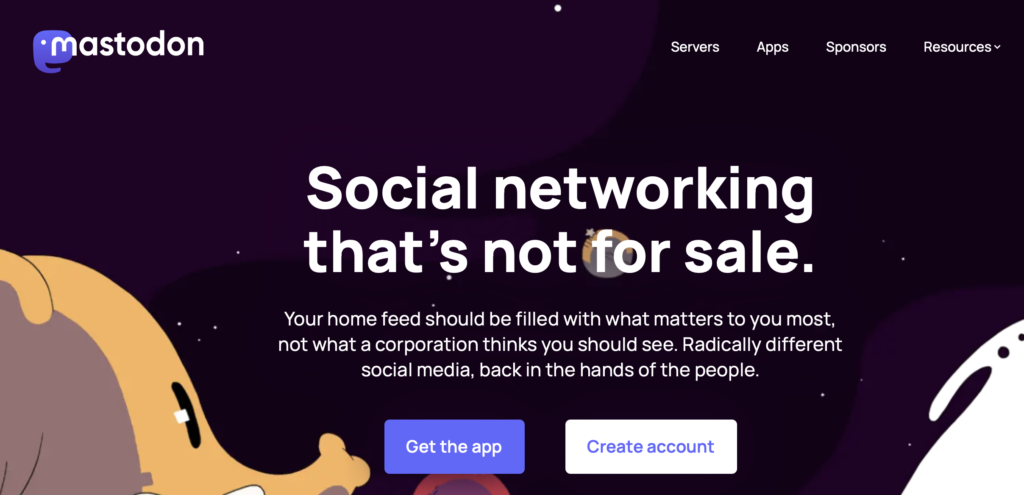
Pick a server (part of creating an account)
A lot of people seem put off by this step, but it’s not a big deal. Just pick one and move on because it kind of doesn’t matter, and it’s also easy to change if you decide you want to later.
If you go to the Servers page at JoinMastodon, you can browse descriptions of a bunch of different servers. I initially joined one of the biggest (mastodon.social) and later moved to (zirk.us), which is more specifically for artsy, creative, writer, and academic types.
You have to choose because Mastodon is made up of a bunch of “federated” servers—basically, groups of people on different servers that can talk to each other. Think of it the same way as someone on Gmail being able to email someone on Outlook mail.
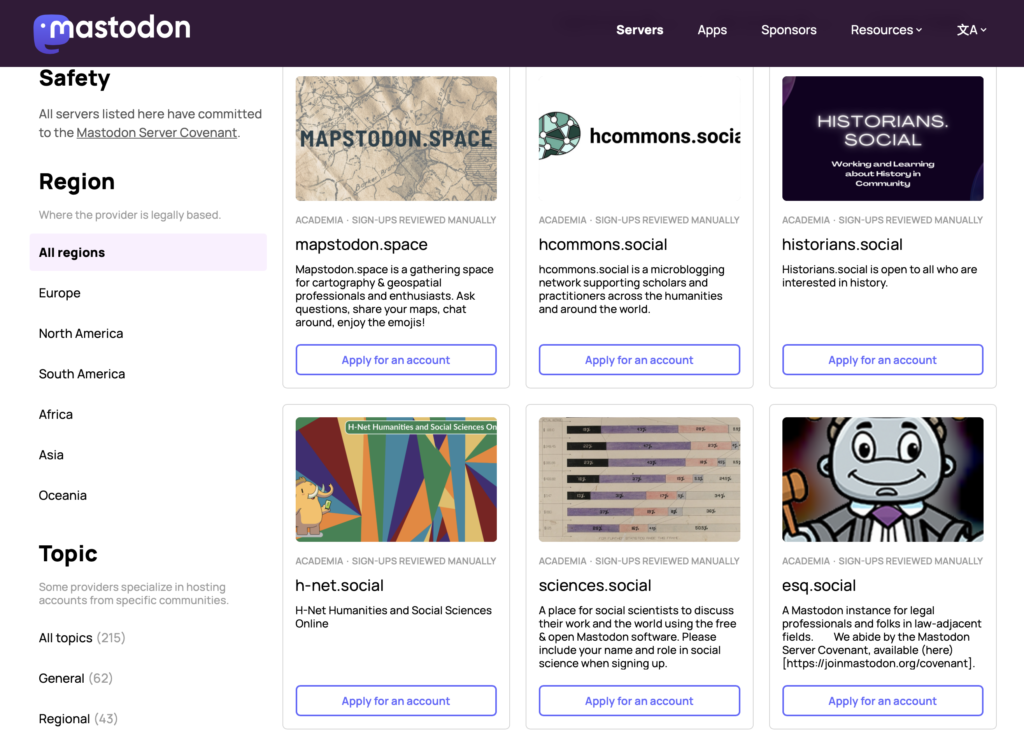
Make it more user-friendly
Most people prefer something other than the default interfaces.
On the web, turn on the Advanced web interface. It gives you a multi-column layout much like Tweetdeck. (On many servers, this also has a function that lets you EDIT your posts!)
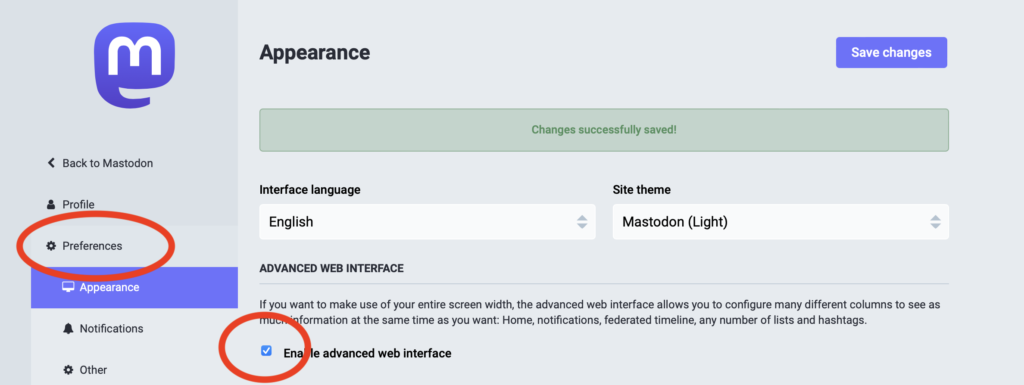
Turn off audio alerts. On the website, audio notifications are turned on by default for some god forsaken reason. Turn them off in your preferences. This is where it is on the web interface I use:
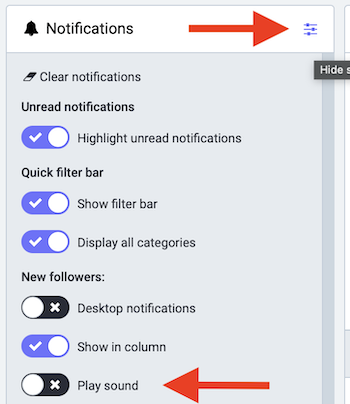
For apps, I use and like Metatext on iOS, but a lot of people are in love with a newer app called Ivory. I hear Tusky is good for Android (and Tusker).
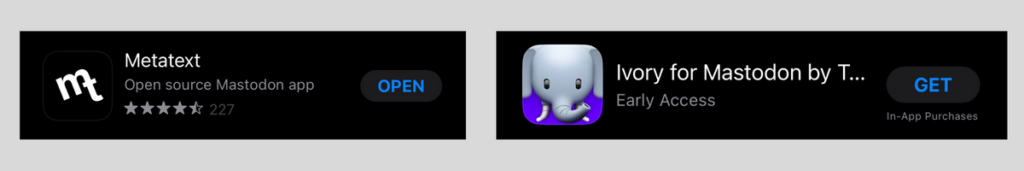
For both, new apps and new web interfaces are coming out all the time. There’s a lot of innovation and development going on right now.
Make yourself look like a real person
Upload a profile image and write a bio and pin it to your account. Use a lot of hashtags in your bio. Hashtags are important on Mastodon. You are doing this so people will feel comfortable following you back or find you when they are searching for people who use hashtags that interest them.
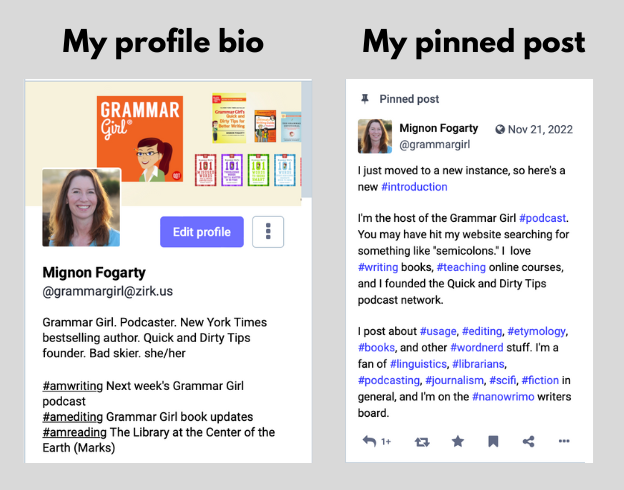
Start following people
Two huge differences between Mastodon and Twitter are that there is no algorithm on Mastodon and there is not much search. You generally only see posts from people you follow, hashtags you click on, or your own server’s home feed.
If you’re coming from Twitter, the fastest way to get started is to run Fedifinder and Debirdify which find all the people you follow on Twitter who have put a Mastodon address in their bio. Run them, and follow all your friends who are already there. (And put your Mastodon account address in your bio so future people can find you.)* [Update 3/29/2023: I believe these tools no longer work because Twitter cut off API access.]
Next, follow the Feditips account — a wise and helpful source of tips. This person answered some questions for me when I was getting started. People in general are helpful on Mastodon. If you use the hashtags #TwitterMigration or #FediTips, you’re likely to get an answer.

Next, visit your server’s Local Timeline. These are posts from everyone else who signed up for the same server. See what hashtags they are using, and if something looks interesting, click on it and follow some people who are using it. Also look at who people you like are replying to and click through to their bios to see if they are interesting.
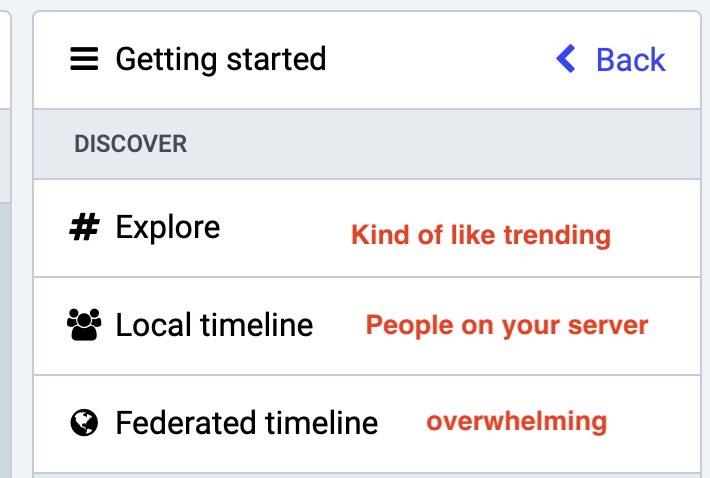
Follow liberally at first! One of the biggest complaints I see is that people feel like their feeds are empty when they first join because there’s no algorithm shoving stuff in front of them. You can always unfollow people later, so follow, follow, follow to get interesting stuff in your feed and find more interesting people and hashtags.
Post from people you follow show up in your Home timeline.
Some things that might confuse you, explained
Lots of interfaces. Because Mastodon is made up of different servers run by different people, they’re all a little different, and there are lots of different apps too. If you see someone talking about a feature you don’t see, it probably means your interface is different from theirs.
No “quote tweeting.” If you’re coming from Twitter, one of the first things you’ll notice is that you can’t “quote tweet” anyone. This is by design (to prevent harassment) and is a point of contention on Mastodon right now. It might change or it might not. You’ll get used to it. If you want to quote tweet someone, you can still do it the way we did in the early days of Twitter, by just copying the URL to the post and putting it in your post or by posting a screenshot.
No search. I mentioned this before, but it’s worth saying again. Search is very limited on Mastodon. You can search for hashtags, and on some servers you can search your own posts, favorites, and bookmarks; but you can’t search all posts for words, and you can’t search for people by name. This kind of sucks, but again, it’s meant to prevent harassment. Be sure to favorite or bookmark things you might want to find again later, and get in the habit of using hashtags when you post so you can more easily find your own stuff later.
If you’re having trouble finding someone you know you want to follow, ask them for their address (again, it’s a lot like email).
Likes don’t boost things. Remember, there’s no algorithm, so when you like a post, you’re just telling the creator you liked it — which is great, and I do it all the time — but it doesn’t get the post in front of anyone else. (This is actually one of the things I love about Mastodon; I can like things without some yahoo complaining that he’s seeing too many of my likes about something he doesn’t care about.)
Boosting is great. Boosting, the equivalent of retweeting, is pretty much the only thing that helps a post get seen by more people. People appreciate boosts. Boost generously!
Advanced. I won’t go into great detail about these, but other things I like are the ability to create lists, to filter out people or even individual posts (for example, if I see an amazing post I know all my friends are going to boost so I’ll see it 50 times, I’ll filter it out), to mute people for a set time (for example, if someone is live posting some sporting event or conference I don’t care about, I can mute them for 2 hours or for a day), and to write notes on people’s profiles that only you see (for example, you can tell yourself why you followed them or how you know them if you think you may not remember later).
As I said, innovation is happening quickly on Mastodon, so there will probably be even more interesting things in a few weeks!
I hope you’ll give Mastodon a try! If you do, you can find me here: https://zirk.us/@grammargirl
Shannon Kay has another great getting started guide that has a nice list of servers. For a lot more detailed information, check out the #FediTips hashtag and see this Getting Started Guide from Feditips.
- [2/3/2023 Update: A previous version of this post recommended Movetodon to find your friends on Mastodon, but Twitter has cut off access to this tool.]
